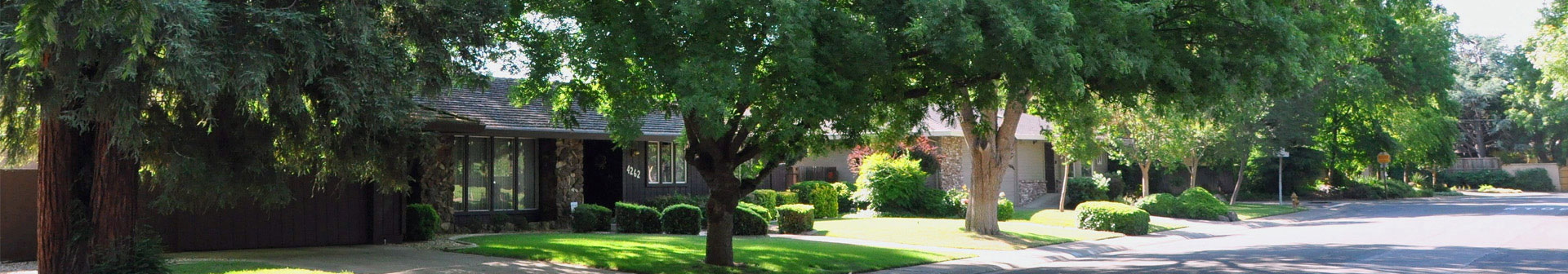Porch Pirates
Protect Your Deliveries from Porch Pirates
Porch pirates are one of the leading concerns for homeowners in our neighborhood, according to a recent WDDNA member survey.
How can you protect yourself from this growing threat? One way is to use delivery options provided by the various carriers.
Federal Express, UPS, Amazon and the Postal Service all have options that allow homeowners to either redirect packages to other addresses (such as your workplace or a neighbor’s home) or have the packages held at stores or distribution centers for later pick-up.
AMAZON
Amazon has a service called Amazon Hub that allows you to choose an Amazon Hub location as a shipping destination for your Amazon.com orders. Instead of having a package delivered to your home or business address, you can select a Pickup Point location and pick up your package at a time that’s convenient for you during their business hours. The Amazon Hub Locker that is closest to our neighborhood is the Whole Foods at Arden and Eastern. There are some limitations as to what you can ship to a hub locker. CLICK HERE for details.
To place an order for delivery to an Amazon Hub:
- Place an eligible item in your shopping cart and click the Proceed to Checkout button.
- Click Search for a Pickup Point location near you when selecting a delivery address.
- Search by postcode, address or landmark to find a location.
- From the search results, you’ll see the locations available. Select one by clicking Ship to this address next to the location of your choice. Complete your order as usual.
When your package is ready to be picked up, you’ll receive an e-mail notice from Amazon.com, with a unique pickup barcode. Note: You can also add an Amazon Hub location as your default shipping address in Your Account.
For home deliveries, Amazon also offers a text alert service. You can sign up for shipment updates via text by going to your Amazon account. Under the “Email alerts, message, and ads” section, click “Shipment Updates via Text.” These texts are only available for orders shipped by Amazon, not other sellers. CLICK HERE for the instructions.
U.S. POSTAL SERVICE
The US Postal Service has recently expanded its personal tracking service to even include mailed envelopes. This newly expanded service is called “Informed Delivery.”
According to the USPS website, Informed Delivery is a free and optional notification service that allows you to see what is coming to your mailbox by viewing it on a computer, tablet or mobile device.
USPS digitally images mail pieces that run through its automation equipment and uses those images to provide digital notifications in advance of the delivery of physical mail. For items with USPS Tracking®, users are able to view delivery status of packages, provide USPS Delivery Instructions™, manage their notifications and schedule redelivery from the app dashboard. Most USPS domestic packages tied to the address associated with a USPS account will be automatically available on the Informed Delivery dashboard. Users can also receive USPS Tracking updates for incoming packages via separate email or text notifications. The service is available in both the 95608 and 95864 ZIP codes.
To learn more about Informed Delivery and to sign up, CLICK HERE.
FEDERAL EXPRESS
Federal Express offers its FedEx Delivery Manager program that allows you to track and direct packages to alternative delivery locations. For instance, you can have your packages delivered to a FedEx Drop Box in the Robert Powell Building at 3620 American River Drive, or at Walgreens at the corner of Eastern Avenue and Arden Way.
For more information about the FedEx program, CLICK HERE
UPS
UPS has a program called UPS MyChoice. Most of the services under this program are free. When you sign up for the free service, you get delivery alerts, a delivery planner, estimated delivery times, provide “leave at” instructions, tell them to leave the package with a neighbor and you can hold or “will call” a package at a UPS store. If you frequently receive shipments while you are away from home, there is a premium service that, for a fee, allows you greater control over where and when things are delivered.
For more information, CLICK HERE.

Tips for improving delivery security
One way to make sure you get your package before a porch pirate does is to pick it up right away. If you are sure you will be home, you can ask delivery services to be sure to ring or knock on the door.
Amazon sells signs you can post on your porch asking drivers to “Please Ring Bell.” The cost ranges from around $7 to $13. Or, if you have a color printer, you can make your own.
Another way is to add instructions to your order when you place it. UPS has a service called “My Choice” that you can sign up for and leave delivery instructions. CLICK HERE to read about it.
FedEx has a similar program called Delivery Manager. CLICK HERE to read about that.
You have a selection of delivery options for things that you order through Amazon that are actually delivered by Amazon. If you don’t want things dropped on your porch, Ahttps://www.ups.com/us/en/help-center/sri/ups-my-choice-delivery-instructions.pagemazon offers deliveries to a nearly hub locker or even (with Smart technology) into your home, car or garage. CLICK HERE to see the complete list of special shipping options.
Possibly the simplest way to protect your packages – other than having them delivered someplace else – is to provide some form of package security on your porch. For some homeowners, that may be as simple as leaving space behind a bank of potted plants that block the package from view by passersby.
These days, some homeowners are choosing to install package-drop lockers on their porches. The larger versions of these lockers have a drop slot at the top that allows packages to drop into a cabinet at the bottom which can only be accessed by a key. CLICK HERE to see an assortment of them on Amazon.
These lockers can run into many hundreds of dollars, depending on their size and aesthetic value. A less costly option is to install a simple lidded box or chest that is anchored to your porch or a wall and secured by a latch. One such box is available on Amazon for between $115 and $150. The latch can be secured by an inexpensive padlock that can be left unlocked until the driver locks it after placing his packages inside. Or you can use a keyed padlock that is opened by punching in a code. You can include the code in your delivery instructions when you place the order. CLICK HERE to see the Amazon example.
Or, for the do-it-yourselfer, there are a number of plans online showing you how to build a lockable package drop box or storage bench out of plywood and 2×2 lumber. There also are some creative drop box project videos on YouTube that show how to install driver-friendly locking mechanisms on your project. CLICK HERE to see examples.